Introduction (Why This Matters)
When it comes to publishing low-content books on Amazon KDP, many beginners face the same question:
"Should I use BookBolt or Canva?"
Both tools allow you to design interiors and covers, but the truth is, the choice depends on speed, efficiency, and market strategy—especially if you are in India.
In this article, I’ll break down BookBolt vs Canva, showing the pros and cons of each, so you can decide which tool will help you publish more books and earn faster.
📚 What is BookBolt? (Quick Recap)
BookBolt is an all-in-one low-content publishing platform for Amazon KDP.
- Create book interiors (journals, puzzles, coloring books)
- Design covers with ready-made templates
- Use keyword research & niche tools
- Export KDP-ready PDFs
Its strength lies in research + publishing workflow, not just design.
📚 What is Canva?
Canva is a general graphic design tool.
- Free + Pro versions available
- Great for designing visuals, covers, social media graphics
- Can create interiors manually (lines, grids, coloring pages)
- Export PDF files for KDP
Its strength lies in design flexibility and creative freedom.
🛠️ Step-by-Step Comparison
| Feature | BookBolt | Canva |
|---|---|---|
| Ease of Use for KDP | Templates ready for KDP | Manual setup needed |
| Niche Research | Yes, built-in | No |
| Puzzle Generator | Yes | No |
| Cover Designer | Yes, KDP-ready | Yes, but manual sizing |
| Keyword Optimization | Yes | No |
| Time to Publish | 1–2 hours | 3–5 hours |
| Best For | Beginners + speed | Designers + creative flexibility |
✅ Pros & Cons
BookBolt Pros:
- Fast publishing workflow
- Research and analytics included
- Puzzle & coloring book generators
- Export files ready for KDP
BookBolt Cons:
- Less creative flexibility than Canva
- Monthly subscription required
Canva Pros:
- Highly creative, unlimited customization
- Free version available
- Can make marketing visuals alongside interiors
Canva Cons:
- Manual KDP formatting
- No research or analytics
- Puzzle books require external tools
📌 Real-Life Example (India Case Study)
Scenario: You want to publish a Sudoku book for Indian adults.
- Using BookBolt → Sudoku generator creates 100 unique puzzles in 30 minutes.
- Using Canva → You’d have to manually create grids and numbers → 4–5 hours.
Result: BookBolt = faster publishing, more books, faster potential income.
For creative notebooks or thematic planners, Canva is great. But for puzzle books, journals, coloring books with research-backed niches, BookBolt wins.
💰 Pricing & Trial Info
- Newbie Plan: $9.99/month (~₹850)
- Pro Plan: $19.99/month (~₹1,700, includes puzzle generator)
Canva:
- Free Plan: Basic templates, limited exports
- Pro Plan: ₹900–₹1,200/month (extra features)
👉 Start BookBolt FREE for 3 days here:Click Here
🎯 Conclusion & Call-to-Action
If you want fast publishing, research-backed niches, puzzle/coloring book creation, BookBolt is your best choice—especially for Indian KDP sellers.
If your focus is highly creative custom designs, Canva may complement your workflow, but you’ll spend more time formatting.
✅ My recommendation for beginners in India:
- Start with BookBolt → Publish 5–10 books quickly
- Use Canva optionally for creative covers or special designs
🎯 Try BookBolt today: Free 3-Day Trial
« Prev Post
Next Post »


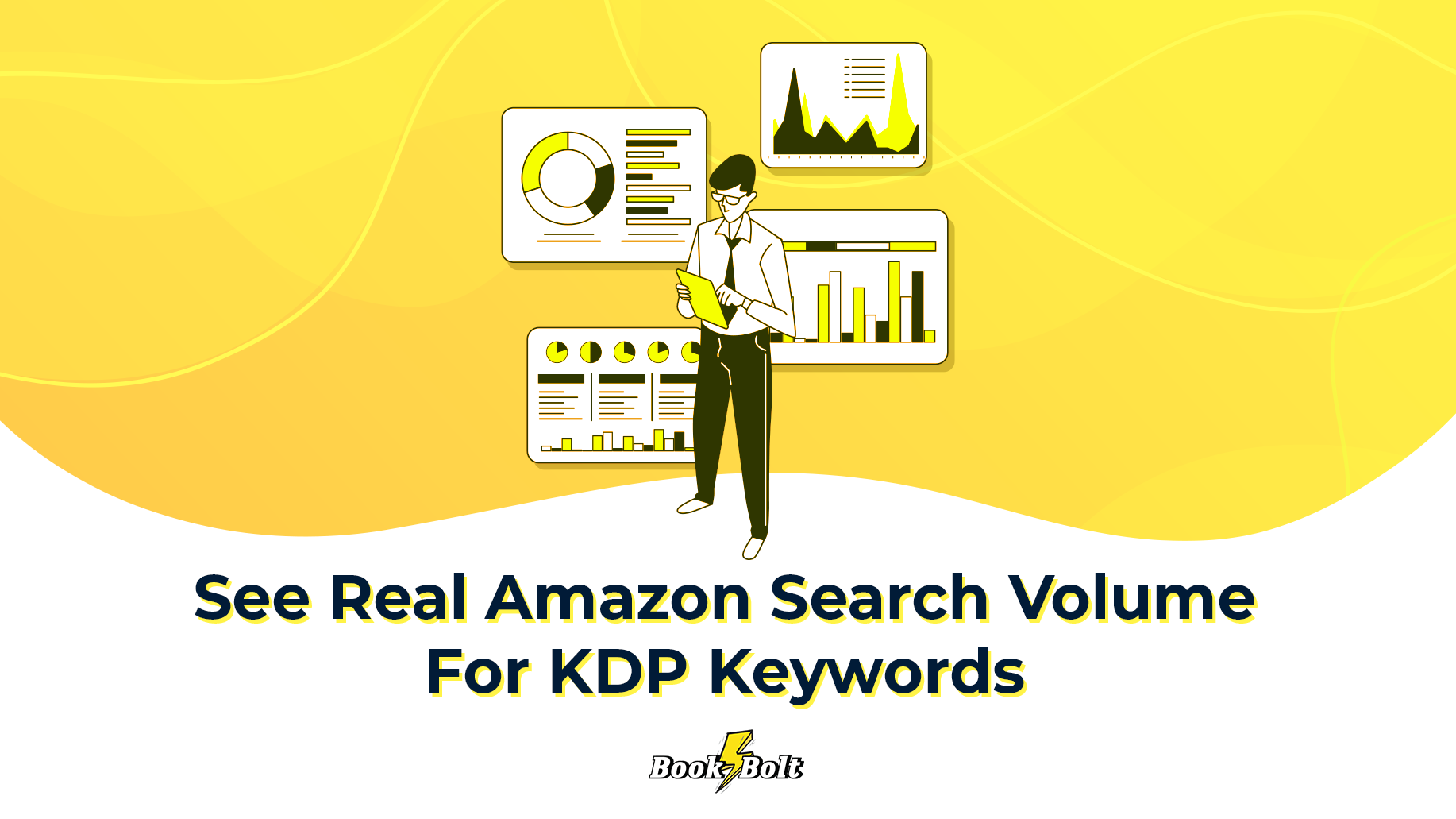


0 Comments
Please do not enter any spam link in the comment box.