Hook / Introduction (Why They Should Care)
Puzzle books are a high-demand niche on Amazon KDP, especially for adults and teens who love brain games. Sudoku, word searches, and mazes are evergreen products that sell consistently.
Beginners in India often hesitate because they think creating hundreds of puzzles is time-consuming. With BookBolt, you can generate puzzles automatically, design covers, and publish KDP-ready books in hours. Plus, you can use the 20% off coupon BOOK001 to save on your subscription.
📚 What is BookBolt? (For Beginners)
BookBolt is an all-in-one low-content publishing platform for Amazon KDP. Key features for puzzle books include:
- Puzzle Generator: Create Sudoku, Word Search, Mazes automatically
- Interior Templates: Pre-designed puzzle pages
- Cover Designer: Drag-and-drop KDP-ready covers
- Keyword Research: Discover profitable puzzle niches
- Listing Optimizer: Helps your book rank higher on Amazon
BookBolt allows beginners to publish professional puzzle books without advanced design skills.
🛠️ Step-by-Step Guide: Creating a Puzzle Book
Step 1: Choose Your Puzzle Niche
- Popular puzzles in India: Sudoku, Word Search (Bollywood, Festivals, Geography), Mazes
- Research competitors on Amazon or BookBolt Cloud
- Focus on low competition, high demand niches
Step 2: Use BookBolt Puzzle Maker
- Log into BookBolt → Puzzle Maker
- Select puzzle type: Sudoku, Word Search, Maze
- Choose difficulty level (Easy, Medium, Hard)
- Set number of pages (50–100 pages recommended)
💡 Tip: Sudoku for adults, Word Search for kids, Mazes for teens
Step 3: Customize Interior Pages
- Adjust page layout, borders, and spacing
- Add instructions or themed titles
- Optional: Add Indian themes (festivals, animals, geography)
Step 4: Design a Professional Cover
- Open BookBolt Cover Designer
- Choose a template → customize colors, title, and graphics
- Example: Title: “Ultimate Sudoku Puzzle Book for Adults – India Edition”
- Use bright, engaging fonts to attract buyers
Step 5: Export KDP-Ready Files
- Export interior PDF and cover PDF
- Trim sizes: 6x9 or 8.5x11
- Ensure proper bleed margins for Amazon printing
Step 6: Upload to Amazon KDP
- Go to Amazon KDP → Create Paperback
- Fill out title, subtitle, author, description (use BookBolt keyword suggestions)
- Select categories: Puzzles & Games, Brain Teasers, Activity Books
- Upload files → publish
Step 7: Promote Your Book
- Share links in Facebook groups, Instagram Reels, WhatsApp groups
- Highlight unique puzzle types and India-specific themes
- Optional: Small ad budget (~₹500–₹1,000) for initial visibility
✅ Pros & Cons (Honest Opinion)
Pros:
- Generates hundreds of puzzles automatically
- Works for kids, teens, and adults
- Saves hours of manual work
- Easy to publish professional KDP books
Cons:
- Requires monthly subscription for full features
- Some designs may overlap with other users if templates are reused
- Must publish multiple books to maximize income
📌 Real-Life Example / Case Study (India)
- Niche: Sudoku Puzzle Book for Adults
- Pages: 100 unique puzzles
- Cover: Bright Sudoku-themed cover
- Price: ₹299
- Sales: 80 copies first month
- Profit: ₹15,000 after printing
Observation: Puzzle books with India-themed elements or local keywords perform better in the Indian Amazon marketplace.
💰 Pricing & Trial Info (With Affiliate Link)
- Newbie Plan: $9.99/month (~₹850)
- Pro Plan: $19.99/month (~₹1,700, includes Puzzle Maker & Cover Designer)
🎉 Special Offer: Use coupon BOOK001 to get 20% off your first month!
👉 Start creating your puzzle book today: BookBolt Free Trial with 20% OFF
🎯 Conclusion with CTA
Puzzle books are easy to create, highly profitable, and evergreen products for Amazon KDP beginners in India. With BookBolt, you can generate hundreds of puzzles, design covers, and publish professional books quickly.
✅ Steps to get started:
-
Claim your 20% off coupon (BOOK001)
-
Log into BookBolt → select Puzzle Maker
-
Customize interior + cover
-
Export and upload to Amazon KDP
-
Promote your book → start earning passive income
🎯 Try BookBolt & Save 20% with Coupon BOOK001
« Prev Post
Next Post »


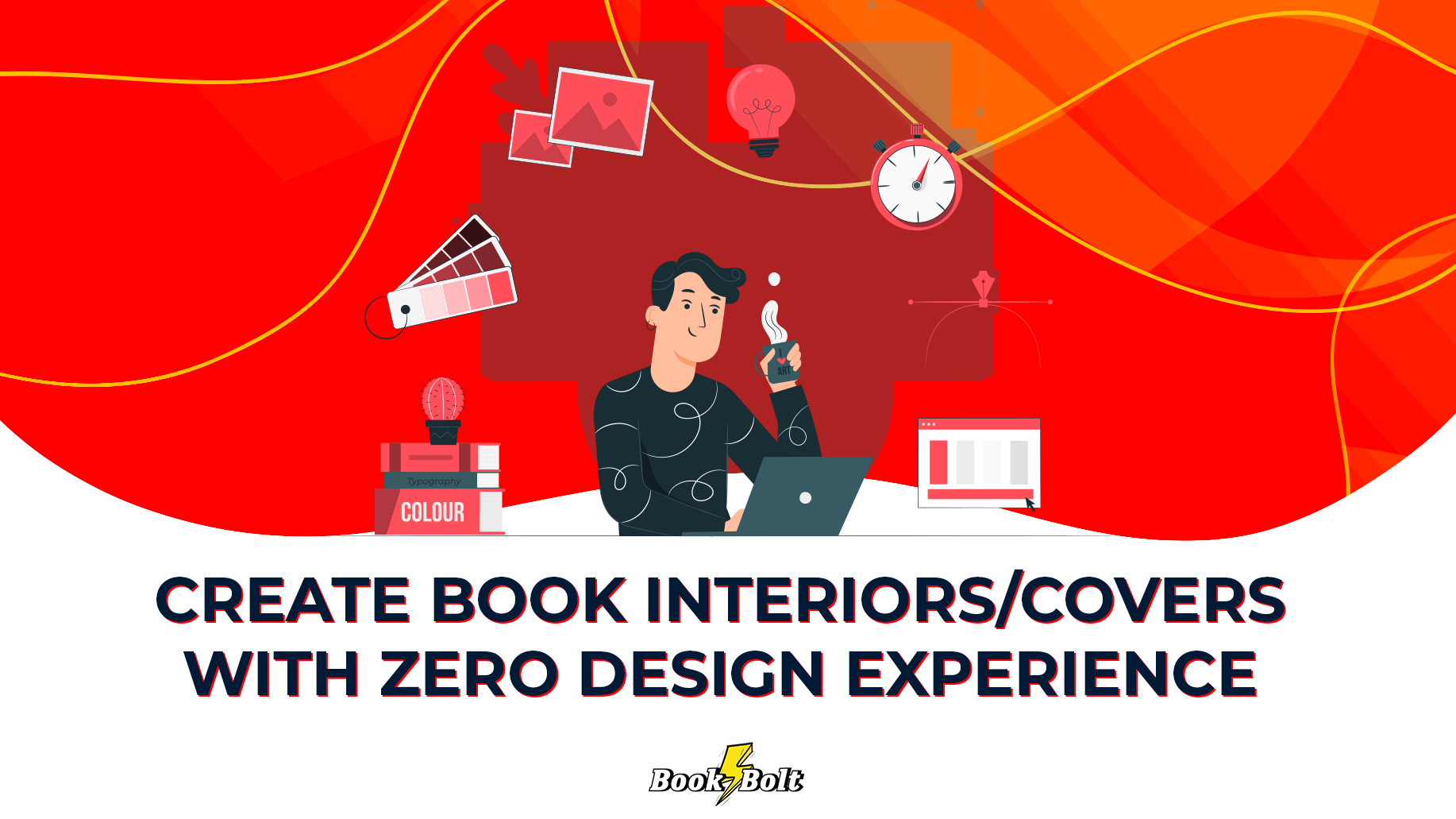



Guidecraft-Desk+Hutch+Chair+Set.jpg)


0 Comments
Please do not enter any spam link in the comment box.